Envisat DDS - receiving data from Envisat
Introduction
The information here is based on experiences at Francis Bell's
station near Guildford UK and on notes and screenshots kindly provided by Arne
van Belle. As this project is in its early stages, the information may be inconsistent
or incomplete. Any comments or corrections would be welcome.
Setting up the dish
Pointing
A 1.2m dish or greater is required - pointing to the 10° east geostationary satellite position for Eutelsat W2A. There is a pointing calculator here (select your country and city first, then the satellite), or you can use my WXtrack program. A 1m dish may work, but is very critical in alignment.
- Satellite footprint: from Lyngsat, from EUTELSAT
- Satellite Frequency List
Pointing the dish is extremely critical. At the time of writing, November 2009, the signal could vary by several dB throughout the day, and may be undetectable during late morning or early afternoon (perhaps 5dB down on its maximum value during the evening and early morning). Here is a plot of the signal-to-noise-ratio (SNR in dB)) and the Quality (%) as measured on Arne van Belle's SkyStar PCI card over a four-day period in November 2009. There is a periodic nature to the variation, with a sharp drop in the morning (around 09:00 - 11:00 UTC) corresponding to a switch from one uplink station to another, which appears to have a much weaker and much more variable signal as received at the satellite, with a correspondingly weak downlink signal to us, the users.
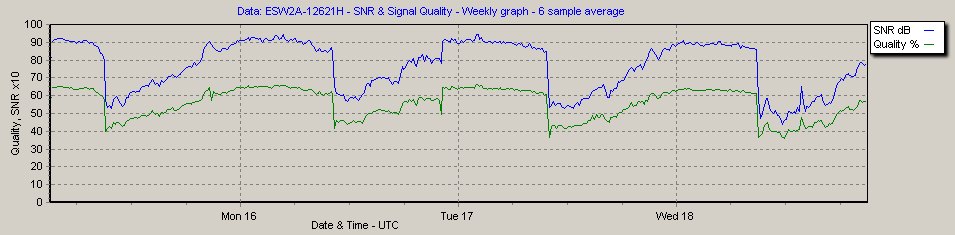
The easiest way to align may be to align the dish on Eurobird-9A (used for EUMETCast) located at 9° east, and swing the dish just one degree further east. The satellites are just 1.18° apart from Edinburgh. Note that there are many fewer signals on the Eutelsat W2A high-band, horizontal transponder, so the reading on an analog meter will be very small. Worse, the dish may well have significant pickup from the Eurobird-9A satellite, so by peaking with an analog meter you will most likely point your dish to 9° east and not 10° east! Using an analog meter alone is almost impossible - you must drive the LNB so that high-band horizontal is selected. If you cannot get the data channel to start with, it may be better trying to align the dish on a TV transmission from 10° east - a suggested channel is: ANB (Arabic News Broadcast), but check the Lyngsat site for current details as channels do change quite frequently. Tweak the dish either with a proper digital meter or with your DVB receiver set on the correct frequency. Remember to set the LNB position and skew as well as the dish azimuth and elevation for best signal quality. With strengths like those shown above this can be a very critical adjustment at some times of the day.
Cables and connections
It's important to note that because the satellite transponder is right at the top of the higher-frequency part of Ku-band, the Intermediate Frequency (IF) is also very high at 2021MHz, i.e. the signals on the cable from the LNB to your receiver are at over 2GHz. This makes the cable and the connectors more critical to avoid losing too much signal. Keep the cable run as short as possible, use the minimum number of connectors, and use the best satellite TV cable you can get. A weak signal will make it more difficult to get error-free reception. Use the best LNB you can get (one with the lowest noise figure - aim for 0.2dB from a reputable manufacturer).
- Changing from a "0.6dB" NF LNB to a "0.2dB" one changed the signal level as measured at the LNB from 62.4dBuV to 64.9dBuV (a 2.5dB increase), and a 1dB improvement in both Noise Margin (from 1dB to 2dB) and MER (from 8.8dB to 9.8dB or better).
Our test setup

David Simmons with cable, temporary 1m dish, 0.2dB NF LNB, and
Rover ST-4 analyser.
Please try to use less cable than David is holding!
For initial alignment, the dish was pointed carefully at
Eurobird-9A, and a calibrated scale (not shown) hammered into the grass.
The offset between Eurobird-9A and Eutelsat W2A was calculated so that the dish
could be sighted by eye to point at the 10° east orbital location. With
great care, it was just possible to get a signal, but having the
professional meter at the dish (or a PC receiving Eutelsat W2A) allowed finer
adjustments.
Note: When the photo was taken, the LNBs had just been changed over, and
the skew angle is not correct! To calculate the correct skew, use a
site like DishPointer.com, enter your
location (latitude and longitude), and the satellite 10.0E Eutelsat W1. On
Firefox, the street-finder didn't work for me (it did on MS Internet Explorer)
and I had to drag the location marker over from the USA to Edinburgh).
The transponder spectrum
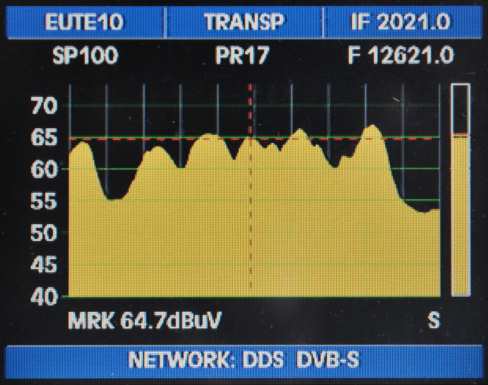
The spectrum, and the list of frequencies on this satellite,
revealed that the transponder is used in a rather different way to that used for
EUMETCast. In EUMETCast, the transponder carries a single digital signal,
uplinked from a ground station at Usingen. The spectrum is nominally
flat. All the data is multiplexed onto the uplink at the ground
station. With this transponder on Eutelsat W2A, you can see that the
bandwidth is rather larger (the plot above is some 100MHz wide) and it carries a
number of signals, some of which may be analog, and some digital. There
are likely multiple uplink stations working on a frequency-division multiplex
basis (sharing frequencies), each of which needs to control its transmission
power levels and frequency to fit in with the other uplinks on the same
transponder. The central marker is on the 12621MHz frequency used by the
Enivsat DDS service, and you can see that this signal is not as strong as that
from other users of the same transponder, adding to the difficulty of receiving
that data.
There is no 12621MHz transponder on the
adjacent Eurobird-9A satellite, and the signals shown above each changed in
strength in exactly the same way as the dish was tweaked, so it seems very
unlikely that we are seeing a combination of signals from two satellites.
In addition, the various channels listed for Eutelsat W2A around that frequency
are listed with much less frequency separation than the usual ~38-39MHz channelling
- this information is ambiguous on the Internet, though - see Lyngsat.
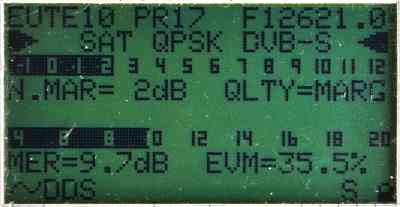
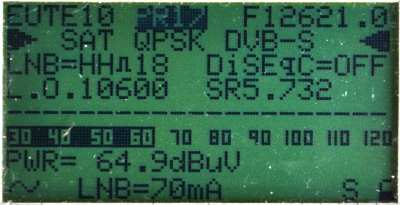
Some more parameters measured on David Simmon's DVB analyser.

Note the GEO Team required for successful Envisat reception!
My thanks for Francis Bell, David Simmons and John Tellick for their facilities,
help and expertise during the tests.
Configuring the DVB receiver hardware and software
Configuring a Dexatek or DVBWorld USB box
Configuring a Dexatek or DVBWorld box is described here. However, you need to change the settings to:
- Satellite - Eutelsat W2A (if you have an older installation, use Eutelsat W2)
- If the 12621MHz, horizontal transponder exists, use
it. Otherwise, click on Add TP and enter the details:
Frequency: 12621 MHz
Symbol rate: 5732 KS/s
Polarisation: Horizontal
Punctured code: DVB QPSK 5/6 - Use the "Lock TP" button to finalise your dish alignment (azimuth, elevation, LNB position, skew) for best signal quality.
- PIDs are 230 and 231. Pressing the Scan PID button should find these, but you can add them manually.
Early in the morning, at 06:40 UTC, on the end of quite a long piece of cable (11.2dB loss at 2.1GHz), I saw 56% strength and 61% quality. The very best I recall seeing was 71/74% quality.
One a newly configured Windows 2000 PC I needed to:
- Give the PC Internet access (this was actually not required, but I was trying to make the Windows 2000 PC as close in configuration to the Windows Vista laptop which we knew to work).
- Put the DVBWorld USB Adapter network address into the Trusted zone with Zone Alarm.
- Use the Dexatek software to talk to the DVBWorld hardware.
- Give both the Dexatek.exe and WDDS-receiver.exe programs full access in Zone Alarm.
Configuring a SkyStar PCI card
Please see these screen shots from Arne van Belle. Configuring
a SkyStar PCI card
Installing the Envisat DDS receiver software
To be written.
- Needed to create the RX directory manually
- RX directory cannot have a "\" at the end
- Needed to set the IP address to match the DVBWorld box (could have altered the DVB box address but this would have stopped EUMETCast working).
- May need to open the security on the RX directory.
- Be sure that your PC is set not to turn off the hard disks after 20 minutes! This is the default for Windows Vista, but you need to set it to a much longer interval, or better, to "Never". How to do this for Windows XP and for Windows Vista.
We currently have a situation where three PCs have been tested at Francis Bell's location. My Vista portable PC works correctly. Francis's Windows 2000 PC works correctly, but Francis's Dell Vista PC works only intermittently. I did think I had resolved the situation when, on Sat Nov 28, I turned off the IPv6 on the DVBWorld USB box and the system started receiving data, but shortly after the system stopped again. It had have some errors due to missed data from the EUTELSAT W2A satellite, but it also had errors which appeared to be permission errors. The log files have been sent to ESA for further analysis. I hope I'm missing something really simple which is stopping this PC from working!
Using RRMP profile 0 (Default) Reading encryption key from file SITE.key End of transmission Received new product: MER_FRS_1PNPDE20091128_085128_000001322084_00365_40499_6092.N1.gz DDS expect seq_nr = 1275, recv seq_nr = 1277, expect doc_id = 0, recv doc_id = 0 Reception failed (Packet loss; retransmissions not successful)Using RRMP profile 0 (Default) Using RRMP profile 0 (Default) Reading encryption key from file SITE.key Using RRMP profile 0 (Default) Reading encryption key from file SITE.key Using RRMP profile 0 (Default) Reading encryption key from file SITE.key Failed to remove file C:\Tools\EnvisatData\received\: Permission denied (error code 13) Reception failed (Reception time-out)Using RRMP profile 0 (Default)
Installing the VISAT image processing software
To be written
Using the VISAT software
To be written
- VISAT on Vista may ask for permission to run each time it is run.