The hardware
Dexatek software
Network configuration
TelliCast software
eToken software
Java security
RAMdisk software
Automating Startup
TechnoTrend S-2400
Win-7 recommendations
| | Using the DVBWorld 2102 or Dexatek DK5702 under Windows
7 & 8
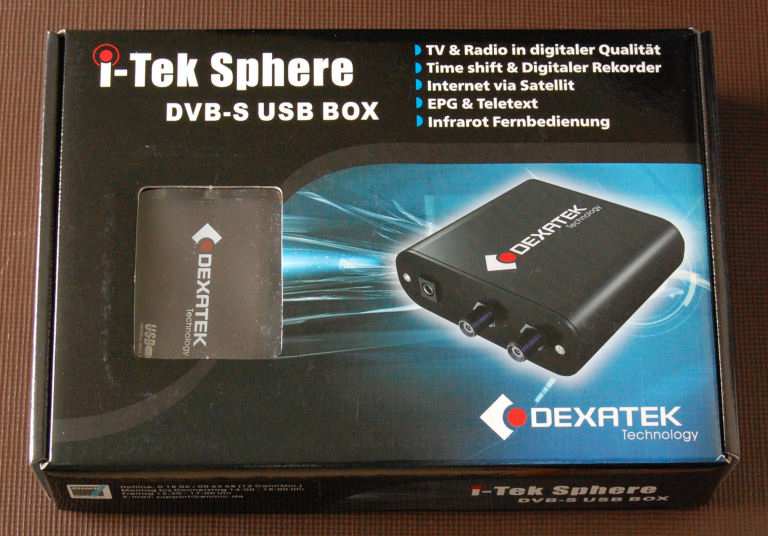
Background
For some time, people wanting to receive EUMETCast
broadcasts of weather satellite data have wanted a USB box capable of operation
at better than USB 1.1/2.0 rates. For the Metop data which has been
available for the last year, USB 2.0 hi-speed is the minimum required to get all
the data. There is also a trend away from the DVB PCI cards such as the
SkyStar 2 which, although they perform very well and can handle all the
available data, do require people to open their PC to install them, whereas USB
is a simple connector which requires no case opening. Finally, any PC
bought today will, by default, be supplied with a version of the Windows-7 or
Windows-8 operating system, so obtaining correct operation under that OS is a must.
These notes were first written for Windows Vista, but apply to Windows-7 and
Windows-8/8.1 as well.
I have divided this information into a number of topics to try
and keep the information on each page down to a reasonable level.
- First, we look at the hardware, and what you get in the
box. The DVBWorld box from the GEO Shop
functions in just the same way.
- Next comes the all-important software installation, which I
have again split into sections.
- The Dexatek software, which comprises the drivers for the USB box - these are the basic hardware
interface and are installed together
with the Dexatek control and TV viewing program - and the Dexatek control and TV Viewing program, which can also
deliver DVB packets to other software.
- The TelliCast software which turns the DVB packets into
files for further processing, e.g. by my AVHRR
Manager, MSG Data Manager and Metop
Manager software.
- The eToken (EKU) software which allows the TelliCast
software to access the eToken and confirm which data you are allowed to
receive.
- A RAMdisk to improve the performance of the TelliCast
software.
- Finally, there are some notes on this page about using
EUMETCast with Windows Vista & Windows-7.
Please note that this particular USB box is not endorsed by EUMETSAT. However, it does appear
to do the job! You can now get an equivalent DVBWorld box at a great
price from the GEO Shop, and
the instruction here are very close to the guide which GEO supply.
Note: if you already have a SkyStar PCI card
installed, be sure to remove it and any drivers before installing a USB
DVB receiver.
Other hardware which works on Windows Vista or Windows-7/8
- Skystar2 PCI card, using the (hardware from the GEO Shop).
[from: Arne van Belle, 2007 Dec 24]
- Keith Lawton confirms the SkyStar2 PCI installation is OK
providing the latest available TechniSat drivers
and EUMETSAT supplied TelliCast and eToken software is used. He notes
notes the possible need to remove B2C2 registry entries if a SkyStar
installation does not complete properly. [2008 Jan 06]
- TechnoTrend S2400 USB box, using the latest available
drivers. The TechnoTrend has a data application and TV application, both use the same
driver but without installing the data application you don't have the virtual
network adapter. [from: Arne van Belle, 2007 Dec 24]
- The DVBWorld DVB-S USB2102 and DVB-S2 USB2104 USB boxes
using the latest downloaded drivers. The S2 version also does HD-TV
(but possibly not at the same time as EUMETCast). [from: Arne van
Belle, 2008 Jan 06]
Mark Drapes has kindly provided his step-by-step
guide (in Excel format) to installing the SkyStar PCI hardware and the other
components of a EUMETCast system under Windows-7. Many thanks, Mark.
Please address any queries directly to Mark.
Different boxes and what
chipsets do they contain?
In response to questions about different boxes and what
chipsets they contain, Arne van Belle comments in February 2008...
- Be careful with the SkyStar USB 2. This new box is not available yet and I have not seen drivers for it.
Not all TechniSat products use the FlexCop chipset.
- "SkyStar USB" uses FlexCop but has USB1.1, this box cannot handle MSG
+ MetOp simultaneously. This USB bus handles only up to 6 Mb/s.
- "SkyStar USB Plus" is USB2.0 but is a re-badged TechnoTrend connect
S2400 (does not use FlexCop) and is not sold any more.
- "SkyStar 2 PCI" is a 5V only PCI card (versions 2.3 up to 2.6), a new
3.3V and 5V PCI compatible V2.7 is announced. All use the FlexCop but 3 different tuners are used.
- "SkyStar HD" is 3.3V and 5V PCI compatible but this is a
re-badged TechnoTrend Budget S3200, no FlexCop and different drivers.
- I have not seen PCIe receivers yet - professionals use DVB-S routers like
the IPricot IPr-S500.
- The DVBWorld 2102 (and OEM versions like Dexatek DK5702 and Acorp
DS120) we tested does not use FlexCop chipset. PID filtering is done by the driver.
Linux details can be found at http://www.worlddvb.com/html/Linux%20driver%20link.htm
Hardware Installation
- First, install the hardware
Software Installation
There are a number of components to the software.
- Install and configure the Dexatek
software, and network address
- Install the TelliCast software
- Install the eToken (EKU) software
- Install a RAMdisk, and configure
TelliCast to use it
| Please note that every time you start the Dexatek
software you must press the IP button to start the IP service and hence
allow TelliCast to work. That's the one circled here. It would be great if the program accepted a
command-line parameter to do this automatically, but instead you can use
this program. |
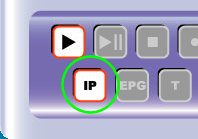 |
Windows Vista - red or yellow TelliCast icon resolved!
If at this point, everything works apart from when your local
network is connected, and you have lots of yellow  ,
or intermittent pink ,
or intermittent pink  and red
and red  T-icons, please see this note about adding a route
for the DVB network.
T-icons, please see this note about adding a route
for the DVB network.
Performance
System 1 - Dexatek USB box
Performance over the 42 hours from 14:45, 2007 Nov 29 to
08:45, 2007 Dec 01.
Configuration:
- AMD Athlon 64 X2 dual-core 4400+ 2.21GHz
- 3GB physical memory
- ASUS A8N-SLI motherboard (not suitable for SkyStar2
PCI card)
- Windows Vista Ultimate
- RAMdisk - AR Soft RAMdisk set to 80MB
PIDs taken:
- all advertised EUMETCast PIDs
Data taken:
- MSG-2 HRIT etc. full-time
- EARS-AVHRR (from 10:00, Nov 30)
- EPS Metop-AVHRR and NOAA-GAC (from 07:00, Nov 30)
Simultaneous processing:
- MSG Data Manager, AVHRR Manager, Metop Manager to save data
- no GeoSatSignal, HRPT Reader or MSG Animations tested
- other software was running, SBS-1 BaseStation, GAS SBS-1
Populate, COAA's Plane Plotter, MST defrag
- I have not turned off either System Restore, nor Windows
indexing
- There is no anti-virus software running on that PC
- The Windows firewall and User Authorisation Control (UAC)
were enabled
FSY file size has risen to 67,836KB
Lost data:
It seems that when I was setting up the Metop Manager, I might
have caused some data loss early on November 30.
MSG-2 Missing HRIT & LRIT segments report:
Date: 2007-Nov-29
Cycle: 1730 HRIT channel 06, segment: 5
Date: 2007-Nov-30
Cycle: 0600 HRIT channel 12, segment: 3
Cycle: 0815 HRIT channel 06, segment: 4
Cycle: 0900 HRIT channel 08, segment: 3
Cycle: 1600 HRIT channel 02, segment: 6
Metop: one missing chunk:
Date: 2007-Nov-30, day 334, 0640
System 2 - SkyStar2 PCI DVB card
Arne van Belle reports that an essentially lossless
performance was obtained with the SkyStar2 PCI card running both reception and
processing under Windows Vista Business edition. This was receiving and
processing the same data as the above system, and was connected to the LAN at
the same time.
Power Plans
By default, Vista is set to the "Balanced" power
plan, which switches the computer off after one hour. I changed to the
"High Performance" plan, and checked that both the hard disks and
the computer remain "on". The default "Balanced"
plan does not suit 24-hour operation!
Directory
I recommend that the first thing you do on Vista is to create
a directory C:\Tools\ and ensure that it has completely open protection (everyone:
full-access). Use C:\Tools\ instead of C:\Program Files\ for installation
of software which may use .INI files or otherwise not quite Vista
compatible. The same applies to Windows-7.
Memory
Windows Vista & Windows-7 will make more use of the physical memory you
give it, in particular for caching disk data. If you run the Task Manager
you may get a result similar to that below, which is for a 3GB system:

At first, you might be rather worried to see that only 12MB of
memory is free - I was - but then you notice that only 46% of the physical
memory is actually used, which corresponds to the 1.37GB in the Memory
graph. Nearly 2GB is devoted to caching. This system was also
running the SBS Virtual Radar (BaseStation, PlanePlotter and SBS-1 Populate
software) which accounts for most of the 25% continuous background load you can
see.
FAQs
- Which version of Windows should I choose? So far, tests
with the Home Premium, Business, and Ultimate editions have been
successful. I expect the edition does not make a difference to the
ability to work with EUMETCast.
- Do I need the new Aero graphics mode? Not to run
EUMETCast.
- What memory should I have? For systems which both
receive and process, I would
recommend 2 - 3GB of RAM. More than ~3GB of RAM may not be accessible to
32-bit Windows. If you can fit 4 - 6GB of RAM and run 64-bit Windows,
so much the better.
- Should I get the 64-bit or the 32-bit version? Most
of my
tests have been with the 32-bit version. People have reported that the
64-bit version works, and I have used the DVBWorld
64-bit software with the Dexatek hardware successfully, including the
TelliCast software and V4.5 64-bit eToken drivers. The version I used
of Dexatek's own software would not run in 64-bit Vista. With
4GB or more memory, each 32-bit process can get nearer to its maximum 2GB
physical memory, which can improve performance for some memory-intensive
operations, and is likely be the way of the near future.
Acknowledgements
My thanks to David Simmons for pointing out the existence of
the Dexatek box in the first place, and his demonstrations and explanations
during the weekend of the GEO Management Team meeting (2007 November 16-18), to
Ian and Douglas Deans for their testing of Vista and my own software in the
early days, to Arne van Belle for research into the problems and pointing out
tools like the Vista Resource Monitor, to John Tellick from GEO for his
encouragement throughout, and to Klaus-Peter Renner at EUMETSAT for his insight
into the TelliCast system. I feel getting this working has been a real
team effort. |
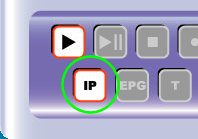
![]() ,
or intermittent pink
,
or intermittent pink ![]() and red
and red ![]() T-icons, please see this note about adding a route
for the DVB network.
T-icons, please see this note about adding a route
for the DVB network.